

|
Rules & Regulation Hush & Listen up! You're NOT allowed to:- -Copy, Rip, Spam, Steal & more...! If you hate me, kindly click the red 'x' button on the top-righthand corner of the screen. If you love me, please stay to enjoy. :D Walking Talking  Mind your words. Mind your words. Leave you footsteps here. Leave you footsteps here. Click 'Hantar' sekali sahaja. Click 'Hantar' sekali sahaja.Kasr el-Ainy Mission 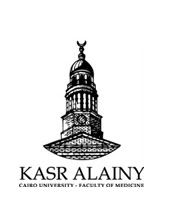 2)To train specialized physicians to conduct advanced scientific research, apply updated technologies and follow national and international medical standards. 3)To care for the development of the competitive edge of human resources, serve the community and share in solving national health problems. Rewinds By Post: - Concentration - Sabi3... - And this is the best plan?Are you sure?Is this the... - p/s : love takes wing <3 - over - sikit je lagi.. - paneh bai - hematuria :'( - Bismillah...There's a time where you need to talk ... - Bismillah...  By Month: Follower Big Clap
| How to make spreadsheet
Tuesday, July 19, 2011; 12:39 PMBismillah... Kat sini saya nak berkongsi cara untuk membuat spreadsheet. Siapa-siapa yang rasa pening-pening macam mana nak buat, saya harap entry kali ini dapat membantu. Spreadsheet ni macam satu bentuk borang online. ngeh3. Selamat la belajar :) Pembelajaran dengan menggunakan gambar akan memberikan kefahaman yang lebih. ngeh3 First of all, sila buka laman google dan ''Sign in''. Lepas tu boleh lah masukkan alamat emel dan password. Bagi yang belum ada 'account' google, kena la buat 'account' dulu. ngeh3 Kemudian, pergi ke "Account settings" Next, click "more" - "Documents" Then, go to "create new" - "Spreadsheet" Then, "Tools" - "Form" - "Create a form" Page ni banyak sikit. Sila beri perhatian lebih. :) Masukkan maklumat apa yang diperlukan dalam borang ni. Merah - jika mahukan maklumat itu wajib diisi. Hijau - untuk memilih tema untuk spreadsheet. Biru - untuk meng'emel'kan spreadsheet ni kepada orang tertentu. Ungu - bila dah settle semua, jangan lupa save! Untuk pergi ke spreadsheet, click "Tools" - "Form" - " Go to live form". Bila dah pergi ke live form, link tu lah yang akan diberikan kepada orang. Last but not least, maklumat yang ada boleh save dalam macam-macam bentuk. Harap dapat membantu. Selamat mencuba! :) 
   |